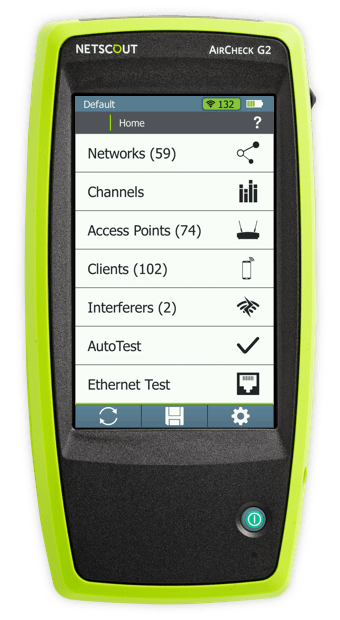I’ve been thinking about IoT for a long, long time. I love the business cases. I love the challenges I’ve worked on, and similar to Wi-Fi, I love the wireless nature of many protocols and solutions.
As much as I love IoT, I recognize that it has been an awkward teenager for the last decade; temperamental, immature, and challenging to manage. However, there are signs that IoT may be ready to grow up, and we should all prepare.
Here are a few developments that give me hope:
- Google, Apple, Samsung, Amazon, and many other manufacturers have united around Matter, a networking stack that includes 802.15.4, 6LoWPAN, and Thread.
- The Zigbee Alliance became the Connectivity Standards Alliance, focusing on the development of Matter. (eschewing the Zigbee protocol for Thread)
- Many AP manufacturers have included 802.15.4 radios in their APs. How many customers already have total 802.15.4 IoT coverage and are unaware of it?
Before we go further, let’s address the elephant in the room. Matter is in development by companies interested in taking over the home IoT market. What does that have to do with enterprise and industrial networks? To answer that, we need to look back at the history of Wi-Fi.
Wi-Fi was a home networking technology. Very few organizations embraced the power of Wi-Fi until a few things took place:
- 1999 – Formation of Wireless Ethernet Compatibility Alliance (WECA) – Members included Aironet, 3Com, Lucent, and Symbol. (Sound familiar?)
- July 1999- Apple releases the Airport adapter (802.11b)
- 2002 – WECA rebrands as Wi-Fi Alliance
- Jan 2003 – Apple releases the Airport Extreme (802.11g)
- March 2003 – Intel released the ‘Centrino’ branding, which included specific hardware to guarantee a consistent Wi-Fi experience for laptops.
As these announcements made it into products and homes everywhere, users began to ask their IT departments one question: “If this works so well at home, why can’t it (Wi-Fi) work in my office?”
IT departments gave a collective shrug, a collective “that won’t work; it’s too complicated to work in this environment.” and then went back to pulling three CAT5 cables to every cube and office.
But it did work…mostly.
Users bought wireless devices at their local Circuit City and proceeded to plug them in anywhere they could find an active port. The thing was, it was business leaders who were assigned laptops, so when IT showed up to reprimand them for installing an unapproved device, the leaders decided it was time for IT to take on a new role: wireless support.
So, what is the next step that will push us down the IoT Path?
While there are several potential ignition sources, I believe two stick out. The first is our tight labor market. When positions are left unfilled, every task and role that can be automated should be. If Operations Technology (OT) system monitoring and maintenance can be automated or supported remotely, many organizations won’t have a choice when the alternative is not completing the required tasks.
Further, the slowing economy following increased interest rates and inflation will be a significant driver. I’ve worked for manufacturing companies during those times, and let me tell you, the only way to get money for projects is to prove the project will save more cash than it burns. IoT Projects can and will fit that bill. Monitoring infrastructure to reduce downtime, workforce costs, and extend lifecycles will be huge. Reducing power consumption will be another big play.
Those tasks are precisely where IoT excels.
As Matter continues to develop, the chipsets will be cheaper; the experience will evolve; the support will mature; and yes, the unwieldy teen will learn balance, a modicum of grace, personality, and, most crucial, business sense.
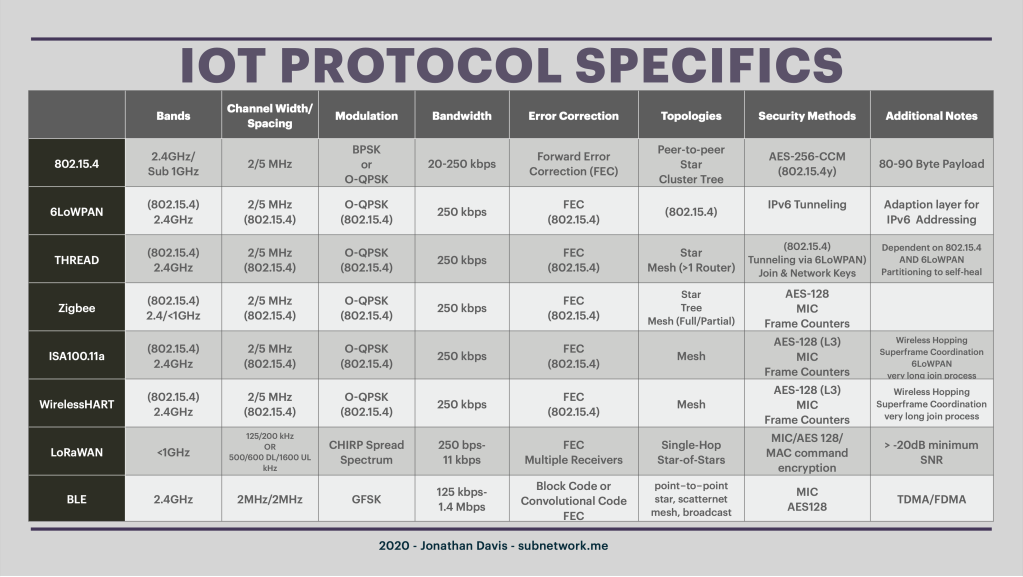
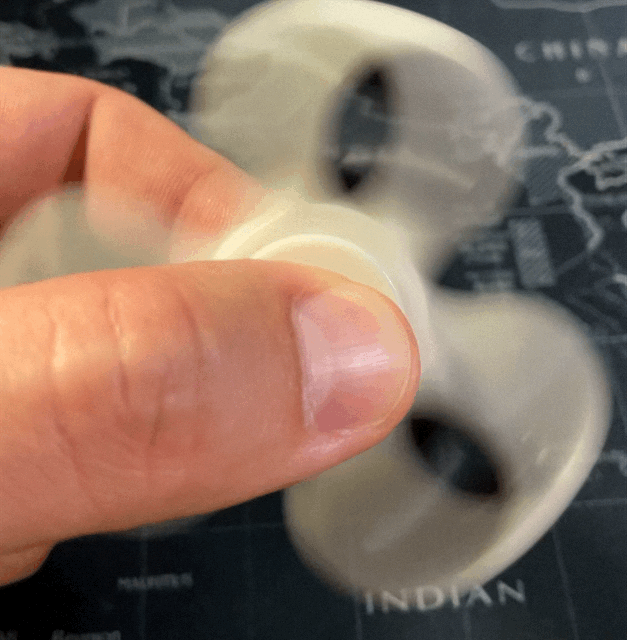

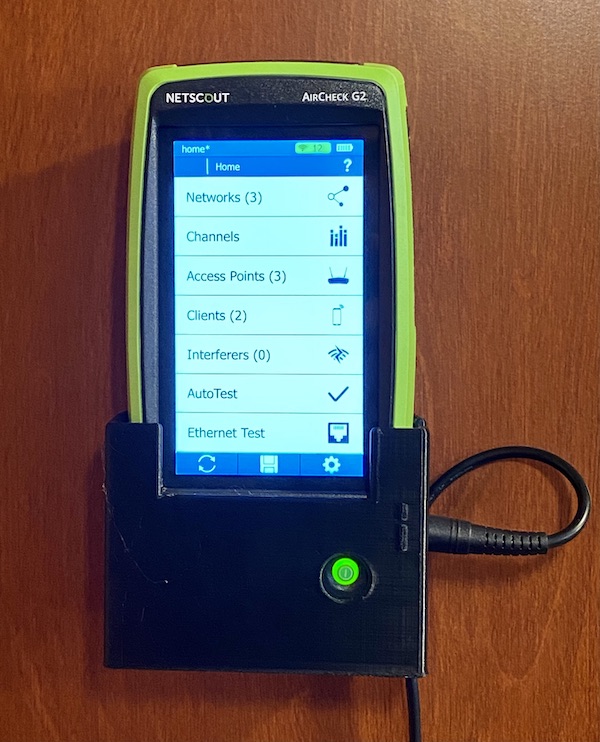


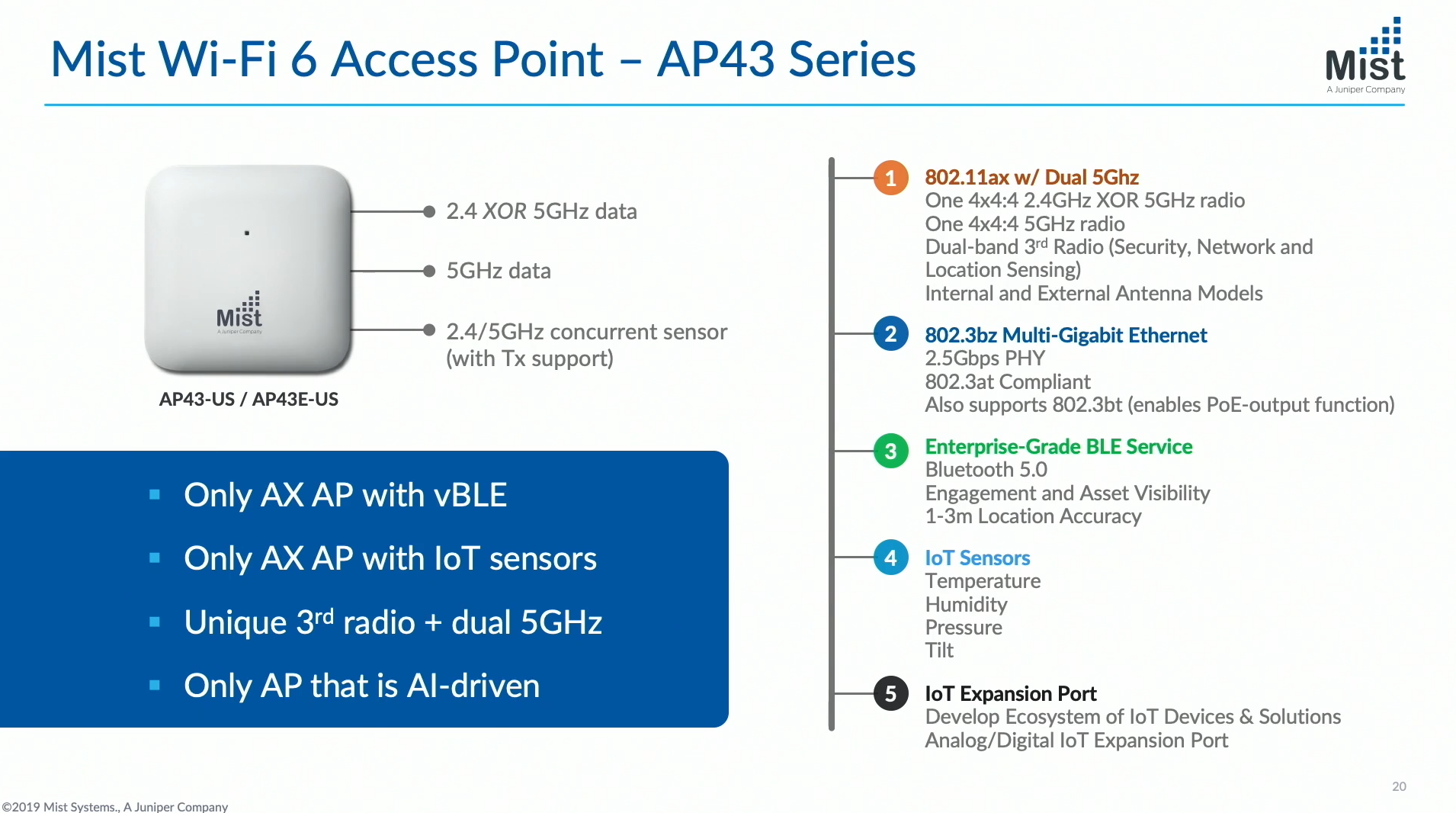
 Maybe it’s just me. I’ve always felt like SD-WAN was kludgy. Every time I listen to an explanation of how it works, I think of the picture of a mechanic putting duct tape on the wing of an aircraft while passengers sit inside awaiting departure. I imagine sitting in the window seat, watching it take place and asking the questions: “Is that really the best way to fix this problem?” “Are we trusting duct tape to hold the wing together?” and even “Shouldn’t the wing hold itself together?”
Maybe it’s just me. I’ve always felt like SD-WAN was kludgy. Every time I listen to an explanation of how it works, I think of the picture of a mechanic putting duct tape on the wing of an aircraft while passengers sit inside awaiting departure. I imagine sitting in the window seat, watching it take place and asking the questions: “Is that really the best way to fix this problem?” “Are we trusting duct tape to hold the wing together?” and even “Shouldn’t the wing hold itself together?”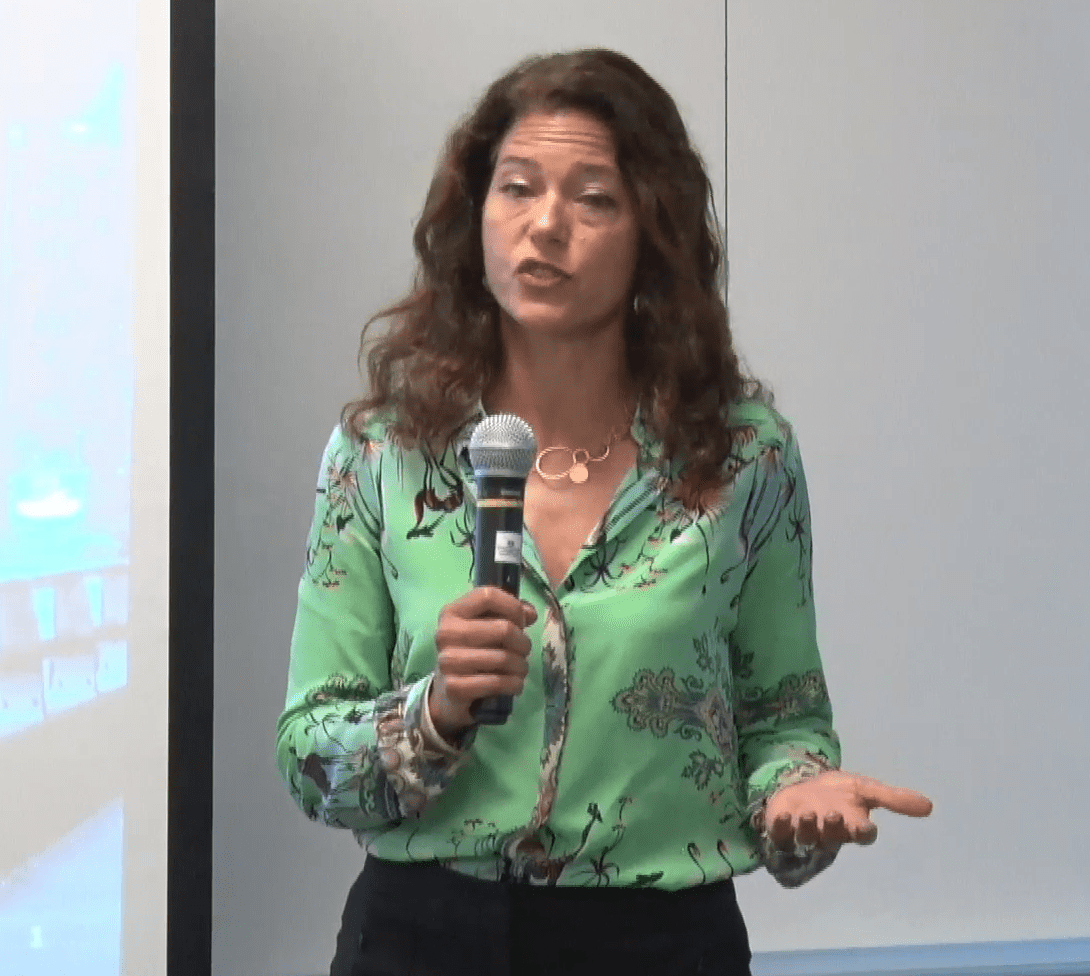 According to Sue Graham Johnston, “…we decided to reorient networking to focus on the session, we can get rid of about 30 years’ worth of technology workarounds and overlays…” In case you are wondering, yes, that is duct tape she’s talking about.
According to Sue Graham Johnston, “…we decided to reorient networking to focus on the session, we can get rid of about 30 years’ worth of technology workarounds and overlays…” In case you are wondering, yes, that is duct tape she’s talking about.